
If you are just beginning with React, you would possibly have heard the terms “state”. this concept is the one of the core concepts in React js. it plays an important role in creating interactive and dynamic React components.
Let’s explore what states are, how they work, and how to use them effectively in React applications.
What are States in React?
We create a state to manage data that changes with time in react component. So
“A state is refers to an object within a component that holds data that may change over time. “
States are internal to the component and may be changed by the component itself. When a state changes, React re-renders the component to reflect those changes.
Why are States Important?
States allow React components to manipulate dynamic records and respond to consumer interactions effectively. For instance, consider a simple form component. When a user types into an input field, the component’s state can be updated to reflect the current value of the input, and the UI can be re-rendered accordingly. So the user can see the latest changes instantly.
Without a state, React application will be static and not able to handle user interactions or display dynamic data.
How to Use a State in React?
In React components, we can define and manage a state using useState hook. Below is the simple description:
- First we are going to import the useState hook from react like this:
import { useState } from "react";
- Then we are gonna initialize our state using useState:
const [state, setState] = useState(initialValue)
Here, the initialValue is the value we want to start with, and state is the current state value that can be used in our component. The setState function can be used to update the state, triggering a re-render of our component.
Below is the example code demonstrating the state management.
Here first we are importing the useState from React. After that we have initialize a state ‘count’, weher we assign the initial state as 0.
So, when the the user click on incement button, we are calling the handleIncement method in which we are updating the count state using setCount. This get the previous count value and add 1 to that and set back to the count state. And as the count state chnages, React re-render the component
Best Practices for Using React State:
- Keep States Local: Whenever possible, use the states within the component. This improves component’s encapsulation and makes your code less complicated and easier recognize and maintain.
- Avoid creating overly complex components: Avoid growing overly complex components with too many states. Instead, break down the UI into smaller, reusable components and raise reuseable states to the immediate parent.
- Immutable State Updates: When updating states, constantly use immutable operations to ensure the integrity of data.
Conclusion
States are a essential concept in React that allows components to manage dynamic data and respond to user interactions. By understanding how to use states effectively, you can build interactive and responsive user interfaces with React. Remember to preserve your states local, devide the large complex logic into multiple components, and follow best practices for updating states to write clean, optimize and maintainable code. Happy coding!

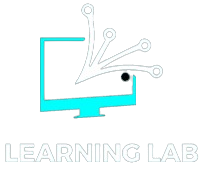
One Response
[…] can call the props as the states of parent component. As we know that the states are internal to the component and can be changed within the component. So these can only be […]
Comments are closed.