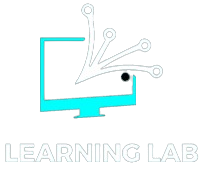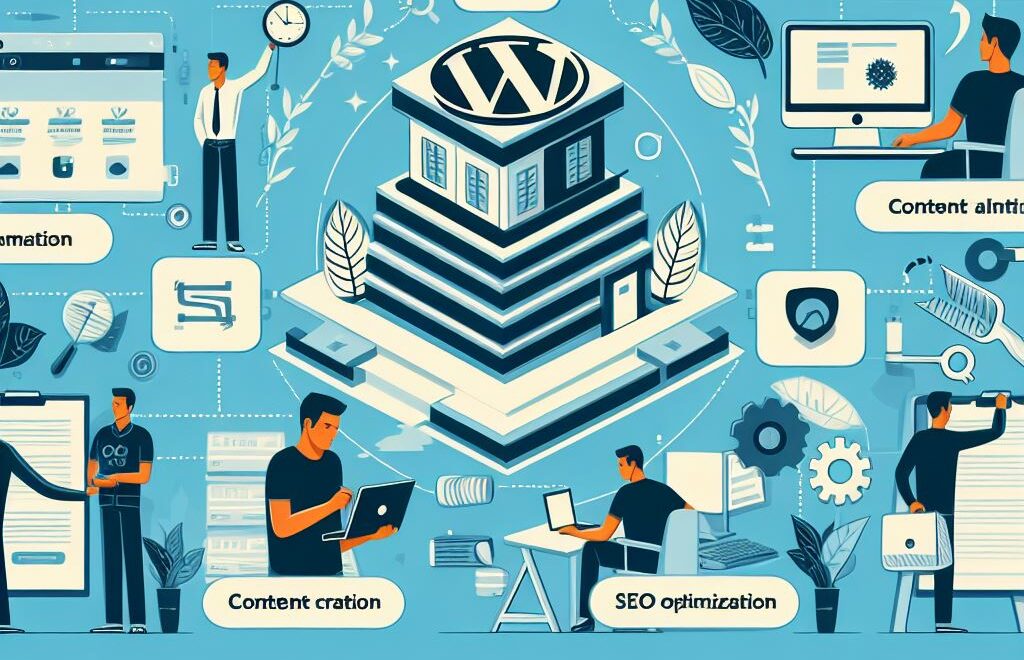
Creating Your Own WordPress Free Website: A Step-by-Step Guide
Anyone can make a website nowadays, even with out being a computer expert! In this article, i will guide you from very basic that “How you can make a complete website”. There are two scenarios of this article. free website
Create Free WordPress Free website without investment
Create WordPress website on Hostinger
1. Creating a Website with a Free WordPress Domain and Hosting
Step 1: Sign Up for a WordPress Account
First navigate to WordPress.Com and sign up for a free account. After sign up, now login to your WordPress account and search for domain name for your website. For example (digitalworld.com). Now select your desire domain name in suggestions and click continue.
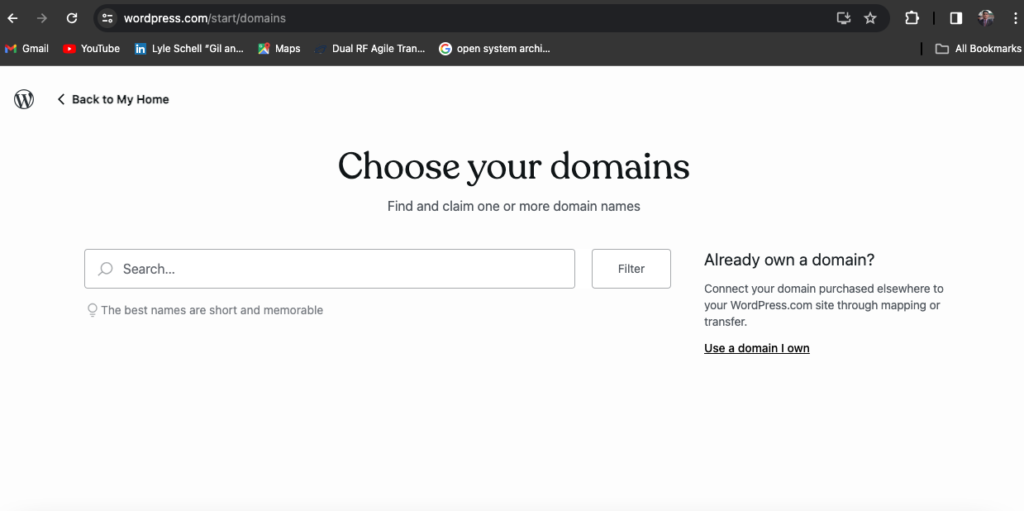
Step 2: Choose a Plan
You will see three WordPress plans for starting your website. For making free website select “Start with Free” option. In free plan your website will get subdomain for your website. If you select “digitalworld.com” as your domain name and opt for the free plan, your domain will be altered to “digitalworld.wordpress.com.“. However, you’ll still be able to utilize it as your primary website, performing all the usual functions and tasks.
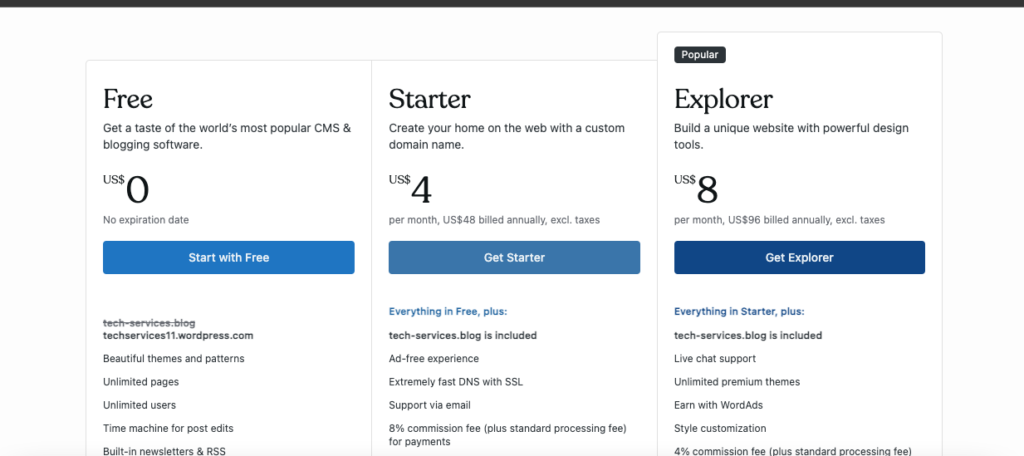
Step 3: Choose a Theme
After clicking on “Continue with free plan”, a new page will open and it will ask to select your goals for making a website. Select on your interest areas and click continue. It will ask you to write your blog or store title, write name you like and click continue. Now select a suitable theme for your website or there is also an option of making your customised theme. Select theme and click continue.
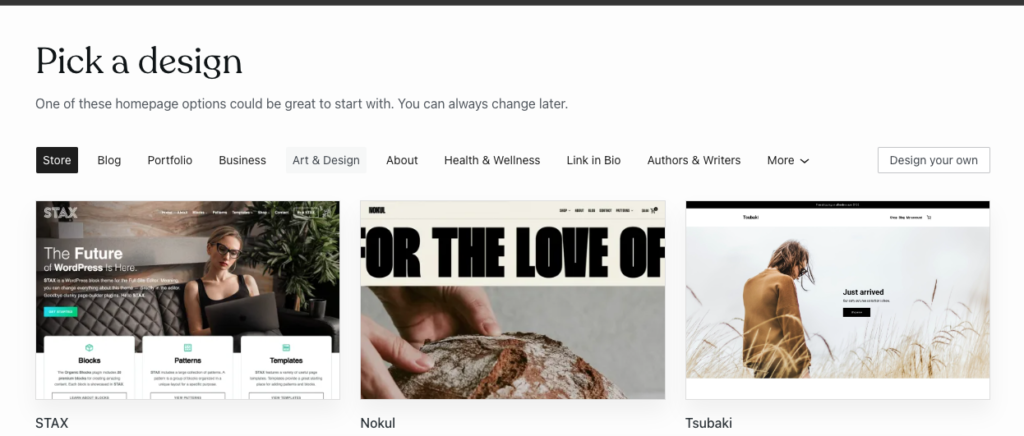
Step 4: Add Content
Add content material to your website, including of pages, posts, images, and different media. WordPress provides an intuitive editor that makes it smooth to create and edit content. Explore WordPress’s customization options to customize your website further. You can customize colours, fonts, layouts, and logos of your choice.
Once you’re happy with your website’s layout and content material, hit the “Publish” button to make it live on the internet. Congratulations, your website is now up and jogging!
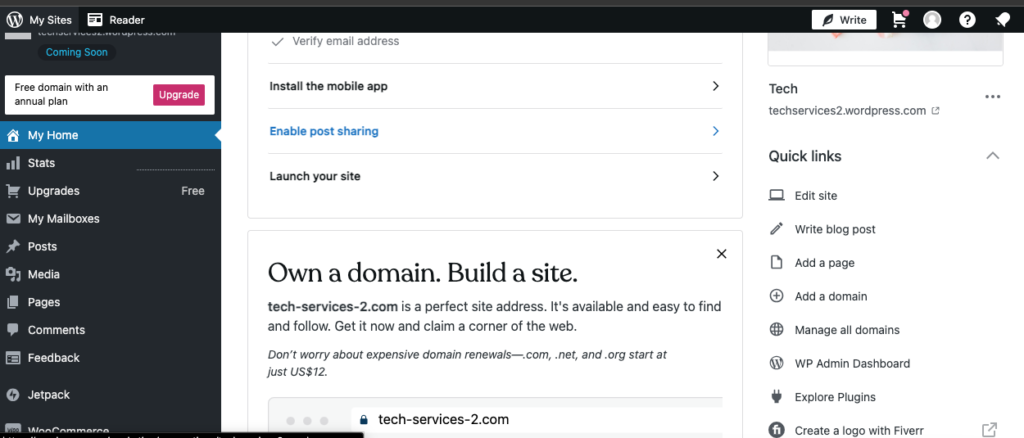
If you face any challenge while setting up your website. Fell free to contact us , we will be happy to assist you!
2. Creating a WordPress Website on Hostinger with Premium Web Hosting Plan
Hostinger’s Premium Hosting plan offers an affordable solution with all of the capabilities you want to get started. In this article, I will guide you to make a WordPress website on Hostinger’s platform using the Single Web Hosting plan.
Step 1: Sign Up for Hostinger’s Premium Web Hosting Plan
Navigate to Hostinger’s website and sign on for the Premium Web Hosting plan. This plan offers free domain, 100 websites, 100 GB of SSD storage, unlimited bandwidth, a free SSL certificates, and one e-mail account. Choose a billing cycle that suits your wishes, and complete the registration process. This plan costs you about Rs 560/month.
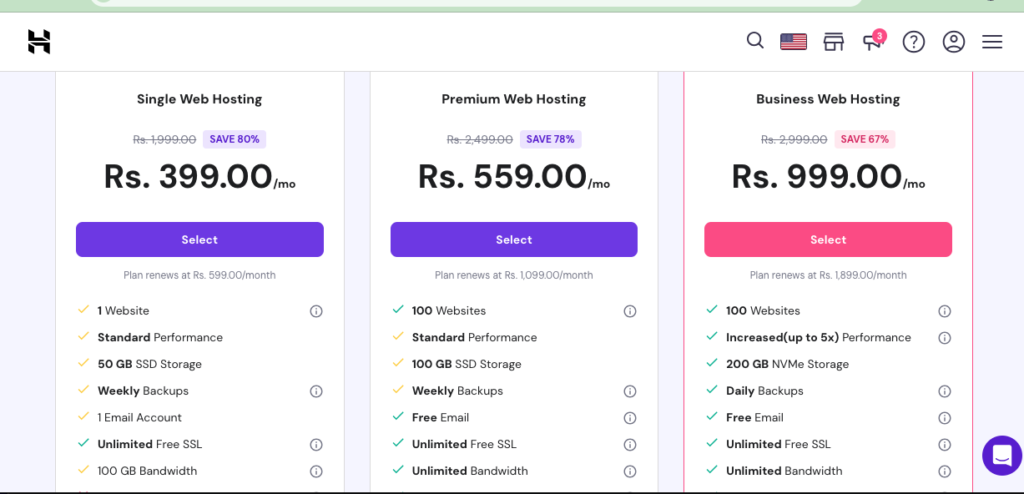
Step 2: Access Your Hosting Control Panel
Once you have signed up for the hosting plan, you’ll receive your login credentials to get start your hosting control panel (cPanel). Log in for your account and navigate to the cPanel dashboard.
Hostinger makes it very easy to install WordPress with only a few clicks. In the cPanel dashboard, find the “Auto Installer” phase and click on at the “WordPress” icon. Follow the on-screen commands to finish the set up procedure. You’ll have to provide a few basic information such as your website name, description, and admin credentials.
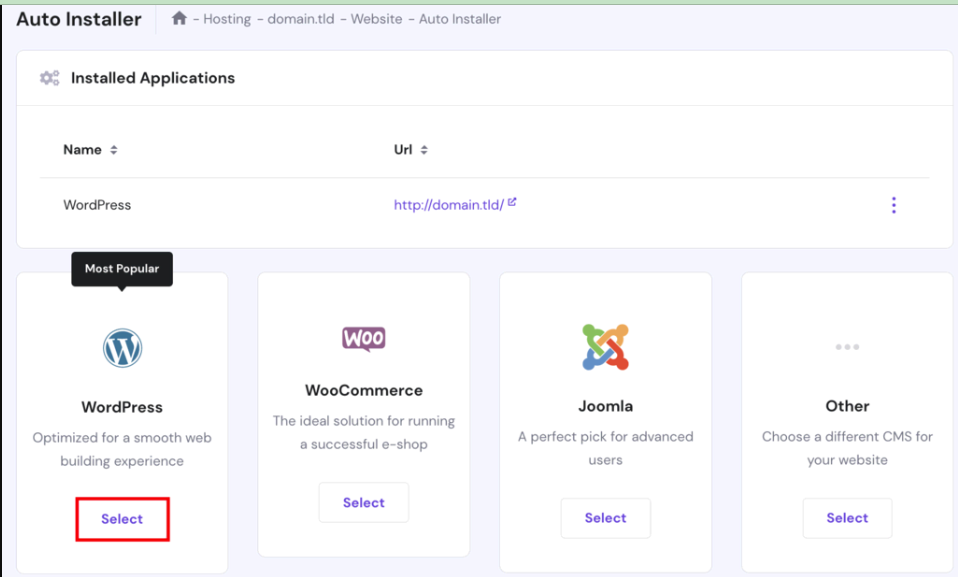
Step 4: Customize Your WordPress Website
With WordPress installed, you can now customize your website of your choice. Choose a theme that suits your brand or business, and customise it with your personal colours, fonts, and logo. Install crucial plugins to enhance the functionality of your website, such as AIOSEO , contact form and security plugins etc.
Now it is time to add content material for your WordPress website. Create pages on your homepage, about us, offerings, and get in touch with facts. Write compelling blog posts to have interaction your target market and show off your understanding. Hostinger’s Premium Web Hosting plan offers enough resources to handle a growing WordPress website.